[요약]
1. application.properties 가 인식되는 코드가 변경되었다.
2. config 의 위치에 따른 우선순위 순서가 있다.
3. springboot 는 default 가 .properties 이고, .yml 을 인식하기 위해서는 EnvironmentPostProcessor 를 알아야 한다.
의식의 흐름대로 어떻게 application.properties 를 스프링 부트가 이해할 수 있는지 알아보자.
어느 시점부터 동작 방식이 변경되었다.
Spring 2.4.0 부터 application.properties 를 인식하는 것이 스프링부트 코드 내에서 변경되었음을 코드를 통해 확인할 수 있었다.
이전에는 ConfigFileApplicationListener 를 통해서 application.properties 를 로드할 수 있었지만 이제는 ConfigDataEnvironmentPostProcessor 를 통해서 application.properties 를 불러올 수 있게 되었다.
그럼 SpringBoot 코드상에서 어떻게 가져오는지 하나씩 살펴보면 아래와 같다.(다소 장황하고 길다. 차라리 실제로 스프링부트 코드를 실행시키면서 디버깅 모드로 천천히 따라가는 것을 추천한다.)
// SpringApplication.java
public ConfigurableApplicationContext run(String... args) {
long startTime = System.nanoTime();
DefaultBootstrapContext bootstrapContext = createBootstrapContext();
ConfigurableApplicationContext context = null;
configureHeadlessProperty();
SpringApplicationRunListeners listeners = getRunListeners(args);
listeners.starting(bootstrapContext, this.mainApplicationClass);
try {
ApplicationArguments applicationArguments = new DefaultApplicationArguments(args);
ConfigurableEnvironment environment = prepareEnvironment(listeners, bootstrapContext, applicationArguments); ==> 🔥🔥🔥Look At This !!!🔥🔥🔥
configureIgnoreBeanInfo(environment);
Banner printedBanner = printBanner(environment);
context = createApplicationContext();
context.setApplicationStartup(this.applicationStartup);
prepareContext(bootstrapContext, context, environment, listeners, applicationArguments, printedBanner);
refreshContext(context);
afterRefresh(context, applicationArguments);
Duration timeTakenToStartup = Duration.ofNanos(System.nanoTime() - startTime);
if (this.logStartupInfo) {
new StartupInfoLogger(this.mainApplicationClass).logStarted(getApplicationLog(), timeTakenToStartup);
}
listeners.started(context, timeTakenToStartup);
callRunners(context, applicationArguments);
}
catch (Throwable ex) {
handleRunFailure(context, ex, listeners);
throw new IllegalStateException(ex);
}
try {
Duration timeTakenToReady = Duration.ofNanos(System.nanoTime() - startTime);
listeners.ready(context, timeTakenToReady);
}
catch (Throwable ex) {
handleRunFailure(context, ex, null);
throw new IllegalStateException(ex);
}
return context;
}
java// SpringApplication.java
private ConfigurableEnvironment prepareEnvironment(SpringApplicationRunListeners listeners,
DefaultBootstrapContext bootstrapContext, ApplicationArguments applicationArguments) {
// Create and configure the environment
ConfigurableEnvironment environment = getOrCreateEnvironment();
configureEnvironment(environment, applicationArguments.getSourceArgs());
ConfigurationPropertySources.attach(environment);
listeners.environmentPrepared(bootstrapContext, environment); <== 🔥🔥🔥Look At This !!!🔥🔥🔥
DefaultPropertiesPropertySource.moveToEnd(environment);
Assert.state(!environment.containsProperty("spring.main.environment-prefix"),
"Environment prefix cannot be set via properties.");
bindToSpringApplication(environment);
if (!this.isCustomEnvironment) {
EnvironmentConverter environmentConverter = new EnvironmentConverter(getClassLoader());
environment = environmentConverter.convertEnvironmentIfNecessary(environment, deduceEnvironmentClass());
}
ConfigurationPropertySources.attach(environment);
return environment;
}
javaApplicationEnvironmentPreparedEvent 라는 이벤트를 발행합니다.
// SpringApplicationRunListeners.java
void environmentPrepared(ConfigurableBootstrapContext bootstrapContext, ConfigurableEnvironment environment) {
doWithListeners("spring.boot.application.environment-prepared",
(listener) -> listener.environmentPrepared(bootstrapContext, environment));
}
javalistener.environmentPrepared 가 실행됩니다.
EventPublishingRunListener.java 에 의해 environmentPrepared() 가 동작됩니다.
// EventPublishingRunListener.java
@Override
public void environmentPrepared(ConfigurableBootstrapContext bootstrapContext,
ConfigurableEnvironment environment) {
this.initialMulticaster.multicastEvent(
new ApplicationEnvironmentPreparedEvent(bootstrapContext, this.application, this.args, environment));
}
javainitialMulticaster 가 뭔지는 모르겠지만, 뭔가 다중 목적지에 뿌려주는 역할을 하는 것 처럼 보입니다.
ApplicationEnvironmentPreparedEvent 를 전달받고자 하는 것으로 보이고 이는 EnvironmentPostProcessorApplicationListener 에서 받습니다.
// EnvironmentPostProcessorApplicationListener.java
@Override
public void onApplicationEvent(ApplicationEvent event) {
if (event instanceof ApplicationEnvironmentPreparedEvent) {
onApplicationEnvironmentPreparedEvent((ApplicationEnvironmentPreparedEvent) event); <====== 🔥🔥🔥Look At This !!!🔥🔥🔥
}
if (event instanceof ApplicationPreparedEvent) {
onApplicationPreparedEvent();
}
if (event instanceof ApplicationFailedEvent) {
onApplicationFailedEvent();
}
}
java// EnvironmentPostProcessorApplicationListener.java
private void onApplicationEnvironmentPreparedEvent(ApplicationEnvironmentPreparedEvent event) {
ConfigurableEnvironment environment = event.getEnvironment();
SpringApplication application = event.getSpringApplication();
for (EnvironmentPostProcessor postProcessor : getEnvironmentPostProcessors(application.getResourceLoader(),
event.getBootstrapContext())) { <==== 🔥🔥🔥Look At This !!!🔥🔥🔥 여기서 진행된다.
postProcessor.postProcessEnvironment(environment, application);
}
}
java여기서 구현체가 postProcessor 가 여러개가 있습니다. EnvironmentPostProcessor 가 여기서 등장합니다.
관련 내용은 아래서 다시한번 언급하겠습니다.

이 중에 우리가 봐야할 객체는 ConfigDataEnvironmentPostProcessor 이다.
// ConfigDataEnvironmentPostProcessor.java
void postProcessEnvironment(ConfigurableEnvironment environment, ResourceLoader resourceLoader,
Collection<String> additionalProfiles) {
try {
this.logger.trace("Post-processing environment to add config data");
resourceLoader = (resourceLoader != null) ? resourceLoader : new DefaultResourceLoader();
getConfigDataEnvironment(environment, resourceLoader, additionalProfiles).processAndApply();
}
catch (UseLegacyConfigProcessingException ex) {
this.logger.debug(LogMessage.format("Switching to legacy config file processing [%s]",
ex.getConfigurationProperty()));
configureAdditionalProfiles(environment, additionalProfiles);
postProcessUsingLegacyApplicationListener(environment, resourceLoader);
}
}
java여기서 핵심은
getConfigDataEnvironment(environment, resourceLoader, additionalProfiles).processAndApply(); 이것이다.
getConfigDataEnvironment(environment, resourceLoader, additionalProfiles) 에서 ConfigDataEnvironment 를 반환하고, 해당 ConfigDataEnvironment 에서
processAndApply을 실행한다.
void processAndApply() {
ConfigDataImporter importer = new ConfigDataImporter(this.logFactory, this.notFoundAction, this.resolvers,
this.loaders);
registerBootstrapBinder(this.contributors, null, DENY_INACTIVE_BINDING);
ConfigDataEnvironmentContributors contributors = processInitial(this.contributors, importer); <=== Look At this!!!
ConfigDataActivationContext activationContext = createActivationContext(
contributors.getBinder(null, BinderOption.FAIL_ON_BIND_TO_INACTIVE_SOURCE));
contributors = processWithoutProfiles(contributors, importer, activationContext);
activationContext = withProfiles(contributors, activationContext);
contributors = processWithProfiles(contributors, importer, activationContext);
applyToEnvironment(contributors, activationContext, importer.getLoadedLocations(),
importer.getOptionalLocations());
}
java// ConfigDataEnvironment.java
private ConfigDataEnvironmentContributors processInitial(ConfigDataEnvironmentContributors contributors,
ConfigDataImporter importer) {
this.logger.trace("Processing initial config data environment contributors without activation context");
contributors = contributors.withProcessedImports(importer, null);
registerBootstrapBinder(contributors, null, DENY_INACTIVE_BINDING);
return contributors;
}
java// ConfigDataEnvironmentContributors.java
ConfigDataEnvironmentContributors withProcessedImports(ConfigDataImporter importer,
ConfigDataActivationContext activationContext) {
ImportPhase importPhase = ImportPhase.get(activationContext);
this.logger.trace(LogMessage.format("Processing imports for phase %s. %s", importPhase,
(activationContext != null) ? activationContext : "no activation context"));
ConfigDataEnvironmentContributors result = this;
int processed = 0;
while (true) {
ConfigDataEnvironmentContributor contributor = getNextToProcess(result, activationContext, importPhase);
if (contributor == null) {
this.logger.trace(LogMessage.format("Processed imports for of %d contributors", processed));
return result;
}
if (contributor.getKind() == Kind.UNBOUND_IMPORT) {
ConfigDataEnvironmentContributor bound = contributor.withBoundProperties(result, activationContext);
result = new ConfigDataEnvironmentContributors(this.logger, this.bootstrapContext,
result.getRoot().withReplacement(contributor, bound));
continue; }
ConfigDataLocationResolverContext locationResolverContext = new ContributorConfigDataLocationResolverContext(
result, contributor, activationContext);
ConfigDataLoaderContext loaderContext = new ContributorDataLoaderContext(this);
List<ConfigDataLocation> imports = contributor.getImports();
this.logger.trace(LogMessage.format("Processing imports %s", imports));
Map<ConfigDataResolutionResult, ConfigData> imported = importer.resolveAndLoad(activationContext,
locationResolverContext, loaderContext, imports); <==== 여기!!!
this.logger.trace(LogMessage.of(() -> getImportedMessage(imported.keySet())));
ConfigDataEnvironmentContributor contributorAndChildren = contributor.withChildren(importPhase,
asContributors(imported));
result = new ConfigDataEnvironmentContributors(this.logger, this.bootstrapContext,
result.getRoot().withReplacement(contributor, contributorAndChildren));
processed++;
}
}
javaConfigDataEnvironmentContributors contributors = processInitial(this.contributors, importer); 이 코드가 properties 를 찾는 코드이다.
근데 여기서 재미난 부분이다.
아직 명확히 이해한 것은 아니나, configDataEnvironmentContributors 의 역할이 크다.
configDataEnvironmentContributors 는 어디서 값을 가져올 것인가를 세팅한다.
kind | location | resource | configDataOptions 의 순서로 String 값이 박혀있다.
ROOT null null []
EXISTING null null []
EXISTING null null []
EXISTING null null []
EXISTING null null []
EXISTING null null []
EXISTING null null []
INITIAL_IMPORT null null []
INITIAL_IMPORT null null []
text각각의 configDataEnvironmentContributor 를 돌면서 파일을 찾는다.
while (true) { ... } 시작되는 부분에서 찾는다.
끝에
INITIAL_IMPORT null null [] <= 여기는 File 을 찾는다. 각각이 우선순위를 가진다.
INITIAL_IMPORT null null [] <= 여기서 classpath:/application.properties 찾는다.
그럼 각 한줄이 어떻게 파일을 찾는지 살펴보면 다음과 같다.
`importer.resolveAndLoad(activationContext,locationResolverContext, loaderContext, imports); <==== 여기!!!``
Map<ConfigDataResolutionResult, ConfigData> resolveAndLoad(ConfigDataActivationContext activationContext,
ConfigDataLocationResolverContext locationResolverContext, ConfigDataLoaderContext loaderContext,
List<ConfigDataLocation> locations) {
try {
Profiles profiles = (activationContext != null) ? activationContext.getProfiles() : null;
List<ConfigDataResolutionResult> resolved = resolve(locationResolverContext, profiles, locations); <=== Look at this!!
return load(loaderContext, resolved);
}
catch (IOException ex) {
throw new IllegalStateException("IO error on loading imports from " + locations, ex);
}
}
java// StandardConfigDataLocationResolver.java
private List<ConfigDataResolutionResult> resolve(ConfigDataLocationResolverContext locationResolverContext,
Profiles profiles, List<ConfigDataLocation> locations) {
List<ConfigDataResolutionResult> resolved = new ArrayList<>(locations.size());
for (ConfigDataLocation location : locations) {
resolved.addAll(resolve(locationResolverContext, profiles, location));
}
return Collections.unmodifiableList(resolved);
}
java실질적으로 configuration 파일이 존재하는 위치를 찾는 코드이다.
// StandardConfigDataLocationResolver.java
private List<StandardConfigDataResource> resolve(Set<StandardConfigDataReference> references) {
List<StandardConfigDataResource> resolved = new ArrayList<>();
for (StandardConfigDataReference reference : references) {
resolved.addAll(resolve(reference));
}
if (resolved.isEmpty()) {
resolved.addAll(resolveEmptyDirectories(references));
}
return resolved;
}
java다시 뒤로 돌아가서 EnvironmentPostProcessorApplicationListener.onApplicationEnvironmentPreparedEvent 을 모두다 순회한 뒤에는
SpringApplication.prepareEnvironment(SpringApplicationRunListeners listeners, DefaultBootstrapContext bootstrapContext, ApplicationArguments applicationArguments) 으로 돌아와서
environment 를 확인하면 PropertySource 가 추가 됨을 확인할 수 있다.
이 쯤에서 자연스럽게 지나가서 놓친 중요한 부분 하나가 있다. 바로
EnvironmentPostProcessor 이다.
이 놈은 진짜로 중요하다. 왜 중요한지는 SpringBoot 문서를 통해서 살펴보면 다음과 같다.
만약 application.properties 가 아닌 custom 한 foo.yml 을 resources 을 사용하고 싶다면 어떻게 해야될까?
이전에는 @PropertySource 를 통해서 리소스를 불러왔었지만, 이는 추천하는 방식이 아니라고 한다. 또는 @PropertySource 는 yml 을 지원하지 않기 때문에 이슈가 발생할 수 있습니다.
그래서 EnvironmentPostProcessor 가 필요합니다. YamlPropertySourceLoader 를 활용해 아래와 같이 코드를 작성해야 합니다.
아래와 같은 코드를 작성해야만 foo.yml 을 리소스로 활용할 수 있다.
public class MyEnvironmentPostProcessor implements EnvironmentPostProcessor {
private final YamlPropertySourceLoader loader = new YamlPropertySourceLoader();
@Override
public void postProcessEnvironment(ConfigurableEnvironment environment, SpringApplication application) {
Resource path = new ClassPathResource("com/example/myapp/foo.yml");
PropertySource<?> propertySource = loadYaml(path);
environment.getPropertySources().addLast(propertySource);
}
private PropertySource<?> loadYaml(Resource path) {
Assert.isTrue(path.exists(), () -> "Resource " + path + " does not exist");
try {
return this.loader.load("custom-resource", path).get(0);
}
catch (IOException ex) {
throw new IllegalStateException("Failed to load yaml configuration from " + path, ex);
}
}
}
java// META-INF/spring.factories
org.springframework.boot.env.EnvironmentPostProcessor=com.example.YourEnvironmentPostProcessor[요약]
application.properties 가 인식되는 코드가 변경되었다.
config 의 위치에 따른 우선순위 순서가 있다.
springboot 는 default 가 .properties 이고, .yml 을 인식하기 위해서는 EnvironmentPostProcessor 를 알아야 한다.
의식의 흐름대로 어떻게 application.properties 를 스프링 부트가 이해할 수 있는지 알아보자.
어느 시점부터 동작 방식이 변경되었다.
Spring 2.4.0 부터 application.properties 를 인식하는 것이 스프링부트 코드 내에서 변경되었음을 코드를 통해 확인할 수 있었다.
이전에는 ConfigFileApplicationListener 를 통해서 application.properties 를 로드할 수 있었지만 이제는 ConfigDataEnvironmentPostProcessor 를 통해서 application.properties 를 불러올 수 있게 되었다.
그럼 SpringBoot 코드상에서 어떻게 가져오는지 하나씩 살펴보면 아래와 같다.(다소 장황하고 길다. 차라리 실제로 스프링부트 코드를 실행시키면서 디버깅 모드로 천천히 따라가는 것을 추천한다.)
// SpringApplication.java
public ConfigurableApplicationContext run(String... args) {
long startTime = System.nanoTime();
DefaultBootstrapContext bootstrapContext = createBootstrapContext();
ConfigurableApplicationContext context = null;
configureHeadlessProperty();
SpringApplicationRunListeners listeners = getRunListeners(args);
listeners.starting(bootstrapContext, this.mainApplicationClass);
try {
ApplicationArguments applicationArguments = new DefaultApplicationArguments(args);
ConfigurableEnvironment environment = prepareEnvironment(listeners, bootstrapContext, applicationArguments); ==> 🔥🔥🔥Look At This !!!🔥🔥🔥
configureIgnoreBeanInfo(environment);
Banner printedBanner = printBanner(environment);
context = createApplicationContext();
context.setApplicationStartup(this.applicationStartup);
prepareContext(bootstrapContext, context, environment, listeners, applicationArguments, printedBanner);
refreshContext(context);
afterRefresh(context, applicationArguments);
Duration timeTakenToStartup = Duration.ofNanos(System.nanoTime() - startTime);
if (this.logStartupInfo) {
new StartupInfoLogger(this.mainApplicationClass).logStarted(getApplicationLog(), timeTakenToStartup);
}
listeners.started(context, timeTakenToStartup);
callRunners(context, applicationArguments);
}
catch (Throwable ex) {
handleRunFailure(context, ex, listeners);
throw new IllegalStateException(ex);
}
try {
Duration timeTakenToReady = Duration.ofNanos(System.nanoTime() - startTime);
listeners.ready(context, timeTakenToReady);
}
catch (Throwable ex) {
handleRunFailure(context, ex, null);
throw new IllegalStateException(ex);
}
return context;
}
java// SpringApplication.java
private ConfigurableEnvironment prepareEnvironment(SpringApplicationRunListeners listeners,
DefaultBootstrapContext bootstrapContext, ApplicationArguments applicationArguments) {
// Create and configure the environment
ConfigurableEnvironment environment = getOrCreateEnvironment();
configureEnvironment(environment, applicationArguments.getSourceArgs());
ConfigurationPropertySources.attach(environment);
listeners.environmentPrepared(bootstrapContext, environment); <== 🔥🔥🔥Look At This !!!🔥🔥🔥
DefaultPropertiesPropertySource.moveToEnd(environment);
Assert.state(!environment.containsProperty("spring.main.environment-prefix"),
"Environment prefix cannot be set via properties.");
bindToSpringApplication(environment);
if (!this.isCustomEnvironment) {
EnvironmentConverter environmentConverter = new EnvironmentConverter(getClassLoader());
environment = environmentConverter.convertEnvironmentIfNecessary(environment, deduceEnvironmentClass());
}
ConfigurationPropertySources.attach(environment);
return environment;
}
javaApplicationEnvironmentPreparedEvent 라는 이벤트를 발행합니다.
// SpringApplicationRunListeners.java
void environmentPrepared(ConfigurableBootstrapContext bootstrapContext, ConfigurableEnvironment environment) {
doWithListeners("spring.boot.application.environment-prepared",
(listener) -> listener.environmentPrepared(bootstrapContext, environment));
}
javalistener.environmentPrepared 가 실행됩니다.
EventPublishingRunListener.java 에 의해 environmentPrepared() 가 동작됩니다.
// EventPublishingRunListener.java
@Override
public void environmentPrepared(ConfigurableBootstrapContext bootstrapContext,
ConfigurableEnvironment environment) {
this.initialMulticaster.multicastEvent(
new ApplicationEnvironmentPreparedEvent(bootstrapContext, this.application, this.args, environment));
}
javainitialMulticaster 가 뭔지는 모르겠지만, 뭔가 다중 목적지에 뿌려주는 역할을 하는 것 처럼 보입니다.
ApplicationEnvironmentPreparedEvent 를 전달받고자 하는 것으로 보이고 이는 EnvironmentPostProcessorApplicationListener 에서 받습니다.
// EnvironmentPostProcessorApplicationListener.java
@Override
public void onApplicationEvent(ApplicationEvent event) {
if (event instanceof ApplicationEnvironmentPreparedEvent) {
onApplicationEnvironmentPreparedEvent((ApplicationEnvironmentPreparedEvent) event); <====== 🔥🔥🔥Look At This !!!🔥🔥🔥
}
if (event instanceof ApplicationPreparedEvent) {
onApplicationPreparedEvent();
}
if (event instanceof ApplicationFailedEvent) {
onApplicationFailedEvent();
}
}
java// EnvironmentPostProcessorApplicationListener.java
private void onApplicationEnvironmentPreparedEvent(ApplicationEnvironmentPreparedEvent event) {
ConfigurableEnvironment environment = event.getEnvironment();
SpringApplication application = event.getSpringApplication();
for (EnvironmentPostProcessor postProcessor : getEnvironmentPostProcessors(application.getResourceLoader(),
event.getBootstrapContext())) { <==== 🔥🔥🔥Look At This !!!🔥🔥🔥 여기서 진행된다.
postProcessor.postProcessEnvironment(environment, application);
}
}
java여기서 구현체가 postProcessor 가 여러개가 있습니다. EnvironmentPostProcessor 가 여기서 등장합니다.
관련 내용은 아래서 다시한번 언급하겠습니다.
이 중에 우리가 봐야할 객체는 ConfigDataEnvironmentPostProcessor 이다.
// ConfigDataEnvironmentPostProcessor.java
void postProcessEnvironment(ConfigurableEnvironment environment, ResourceLoader resourceLoader,
Collection<String> additionalProfiles) {
try {
this.logger.trace("Post-processing environment to add config data");
resourceLoader = (resourceLoader != null) ? resourceLoader : new DefaultResourceLoader();
getConfigDataEnvironment(environment, resourceLoader, additionalProfiles).processAndApply();
}
catch (UseLegacyConfigProcessingException ex) {
this.logger.debug(LogMessage.format("Switching to legacy config file processing [%s]",
ex.getConfigurationProperty()));
configureAdditionalProfiles(environment, additionalProfiles);
postProcessUsingLegacyApplicationListener(environment, resourceLoader);
}
}
java여기서 핵심은
getConfigDataEnvironment(environment, resourceLoader, additionalProfiles).processAndApply(); 이것이다.
getConfigDataEnvironment(environment, resourceLoader, additionalProfiles) 에서 ConfigDataEnvironment 를 반환하고, 해당 ConfigDataEnvironment 에서
processAndApply을 실행한다.
void processAndApply() {
ConfigDataImporter importer = new ConfigDataImporter(this.logFactory, this.notFoundAction, this.resolvers,
this.loaders);
registerBootstrapBinder(this.contributors, null, DENY_INACTIVE_BINDING);
ConfigDataEnvironmentContributors contributors = processInitial(this.contributors, importer); <=== Look At this!!!
ConfigDataActivationContext activationContext = createActivationContext(
contributors.getBinder(null, BinderOption.FAIL_ON_BIND_TO_INACTIVE_SOURCE));
contributors = processWithoutProfiles(contributors, importer, activationContext);
activationContext = withProfiles(contributors, activationContext);
contributors = processWithProfiles(contributors, importer, activationContext);
applyToEnvironment(contributors, activationContext, importer.getLoadedLocations(),
importer.getOptionalLocations());
}
java// ConfigDataEnvironment.java
private ConfigDataEnvironmentContributors processInitial(ConfigDataEnvironmentContributors contributors,
ConfigDataImporter importer) {
this.logger.trace("Processing initial config data environment contributors without activation context");
contributors = contributors.withProcessedImports(importer, null);
registerBootstrapBinder(contributors, null, DENY_INACTIVE_BINDING);
return contributors;
}
java// ConfigDataEnvironmentContributors.java
ConfigDataEnvironmentContributors withProcessedImports(ConfigDataImporter importer,
ConfigDataActivationContext activationContext) {
ImportPhase importPhase = ImportPhase.get(activationContext);
this.logger.trace(LogMessage.format("Processing imports for phase %s. %s", importPhase,
(activationContext != null) ? activationContext : "no activation context"));
ConfigDataEnvironmentContributors result = this;
int processed = 0;
while (true) {
ConfigDataEnvironmentContributor contributor = getNextToProcess(result, activationContext, importPhase);
if (contributor == null) {
this.logger.trace(LogMessage.format("Processed imports for of %d contributors", processed));
return result;
}
if (contributor.getKind() == Kind.UNBOUND_IMPORT) {
ConfigDataEnvironmentContributor bound = contributor.withBoundProperties(result, activationContext);
result = new ConfigDataEnvironmentContributors(this.logger, this.bootstrapContext,
result.getRoot().withReplacement(contributor, bound));
continue; }
ConfigDataLocationResolverContext locationResolverContext = new ContributorConfigDataLocationResolverContext(
result, contributor, activationContext);
ConfigDataLoaderContext loaderContext = new ContributorDataLoaderContext(this);
List<ConfigDataLocation> imports = contributor.getImports();
this.logger.trace(LogMessage.format("Processing imports %s", imports));
Map<ConfigDataResolutionResult, ConfigData> imported = importer.resolveAndLoad(activationContext,
locationResolverContext, loaderContext, imports); <==== 여기!!!
this.logger.trace(LogMessage.of(() -> getImportedMessage(imported.keySet())));
ConfigDataEnvironmentContributor contributorAndChildren = contributor.withChildren(importPhase,
asContributors(imported));
result = new ConfigDataEnvironmentContributors(this.logger, this.bootstrapContext,
result.getRoot().withReplacement(contributor, contributorAndChildren));
processed++;
}
}
javaConfigDataEnvironmentContributors contributors = processInitial(this.contributors, importer); 이 코드가 properties 를 찾는 코드이다.
근데 여기서 재미난 부분이다.
아직 명확히 이해한 것은 아니나, configDataEnvironmentContributors 의 역할이 크다.
configDataEnvironmentContributors 는 어디서 값을 가져올 것인가를 세팅한다.
kind | location | resource | configDataOptions 의 순서로 String 값이 박혀있다.
ROOT null null []
EXISTING null null []
EXISTING null null []
EXISTING null null []
EXISTING null null []
EXISTING null null []
EXISTING null null []
INITIAL_IMPORT null null []
INITIAL_IMPORT null null []
text각각의 configDataEnvironmentContributor 를 돌면서 파일을 찾는다.
while (true) { ... } 시작되는 부분에서 찾는다.
끝에
INITIAL_IMPORT null null [] <= 여기는 File 을 찾는다. 각각이 우선순위를 가진다.
INITIAL_IMPORT null null [] <= 여기서 classpath:/application.properties 찾는다.
그럼 각 한줄이 어떻게 파일을 찾는지 살펴보면 다음과 같다.
`importer.resolveAndLoad(activationContext,locationResolverContext, loaderContext, imports); <==== 여기!!!``
Map<ConfigDataResolutionResult, ConfigData> resolveAndLoad(ConfigDataActivationContext activationContext,
ConfigDataLocationResolverContext locationResolverContext, ConfigDataLoaderContext loaderContext,
List<ConfigDataLocation> locations) {
try {
Profiles profiles = (activationContext != null) ? activationContext.getProfiles() : null;
List<ConfigDataResolutionResult> resolved = resolve(locationResolverContext, profiles, locations); <=== Look at this!!
return load(loaderContext, resolved);
}
catch (IOException ex) {
throw new IllegalStateException("IO error on loading imports from " + locations, ex);
}
}
java// StandardConfigDataLocationResolver.java
private List<ConfigDataResolutionResult> resolve(ConfigDataLocationResolverContext locationResolverContext,
Profiles profiles, List<ConfigDataLocation> locations) {
List<ConfigDataResolutionResult> resolved = new ArrayList<>(locations.size());
for (ConfigDataLocation location : locations) {
resolved.addAll(resolve(locationResolverContext, profiles, location));
}
return Collections.unmodifiableList(resolved);
}
java실질적으로 configuration 파일이 존재하는 위치를 찾는 코드이다.
// StandardConfigDataLocationResolver.java
private List<StandardConfigDataResource> resolve(Set<StandardConfigDataReference> references) {
List<StandardConfigDataResource> resolved = new ArrayList<>();
for (StandardConfigDataReference reference : references) {
resolved.addAll(resolve(reference));
}
if (resolved.isEmpty()) {
resolved.addAll(resolveEmptyDirectories(references));
}
return resolved;
}
java다시 뒤로 돌아가서 EnvironmentPostProcessorApplicationListener.onApplicationEnvironmentPreparedEvent 을 모두다 순회한 뒤에는
SpringApplication.prepareEnvironment(SpringApplicationRunListeners listeners, DefaultBootstrapContext bootstrapContext, ApplicationArguments applicationArguments) 으로 돌아와서
environment 를 확인하면 PropertySource 가 추가 됨을 확인할 수 있다.
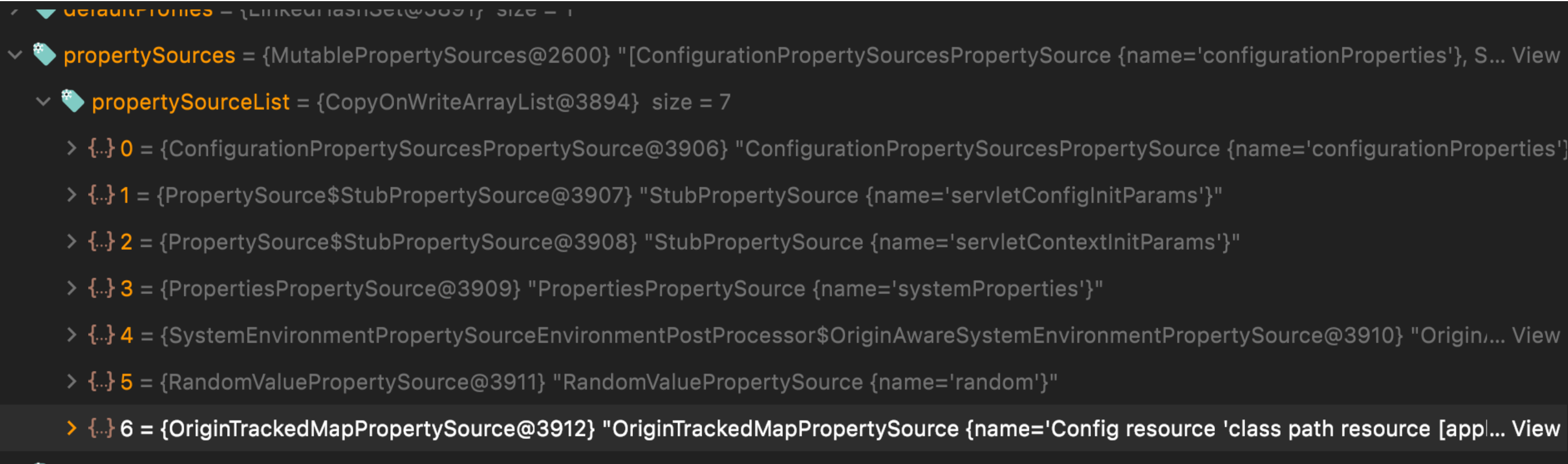
이 쯤에서 자연스럽게 지나 가서 놓친 중요한 부분 하나가 있다. 바로 EnvironmentPostProcessor 이다.
이 놈은 진짜로 중요하다. 왜 중요한지는 SpringBoot 문서를 통해서 살펴보면 다음과 같다.
만약 application.properties 가 아닌 custom 한 foo.yml 을 resources 을 사용하고 싶다면 어떻게 해야될까?
이전에는 @PropertySource 를 통해서 리소스를 불러왔었지만, 이는 추천하는 방식이 아니라고 한다. 또는 @PropertySource 는 yml 을 지원하지 않기 때문에 이슈가 발생할 수 있습니다.
그래서 EnvironmentPostProcessor 가 필요합니다. YamlPropertySourceLoader 를 활용해 아래와 같이 코드를 작성해야 합니다.
아래와 같은 코드를 작성해야만 foo.yml 을 리소스로 활용할 수 있다.
public class MyEnvironmentPostProcessor implements EnvironmentPostProcessor {
private final YamlPropertySourceLoader loader = new YamlPropertySourceLoader();
@Override
public void postProcessEnvironment(ConfigurableEnvironment environment, SpringApplication application) {
Resource path = new ClassPathResource("com/example/myapp/foo.yml");
PropertySource<?> propertySource = loadYaml(path);
environment.getPropertySources().addLast(propertySource);
}
private PropertySource<?> loadYaml(Resource path) {
Assert.isTrue(path.exists(), () -> "Resource " + path + " does not exist");
try {
return this.loader.load("custom-resource", path).get(0);
}
catch (IOException ex) {
throw new IllegalStateException("Failed to load yaml configuration from " + path, ex);
}
}
}
java// META-INF/spring.factories
org.springframework.boot.env.EnvironmentPostProcessor=com.example.YourEnvironmentPostProcessor'Spring 이해하기' 카테고리의 다른 글
| Thymeleaf CheatSheet - 2 (template layout) (0) | 2021.09.06 |
|---|---|
| Thymeleaf CheatSheet - 1 (basic) (0) | 2021.09.06 |
| SpringMVC 에서 말하는 MessageConverter 코드로 이해하기 (6) | 2021.08.15 |
| [JPA] JoinColumn vs mappedBy (0) | 2021.06.13 |
| 인터페이스 빈 주입을 사용해야 하는 이유 (1) | 2021.06.12 |




댓글